Creating the System Connector Record
After adding the files to the Addins folder, you can create the System Connector to that particular Magento web store.
Navigate to Setup → System Connectors.
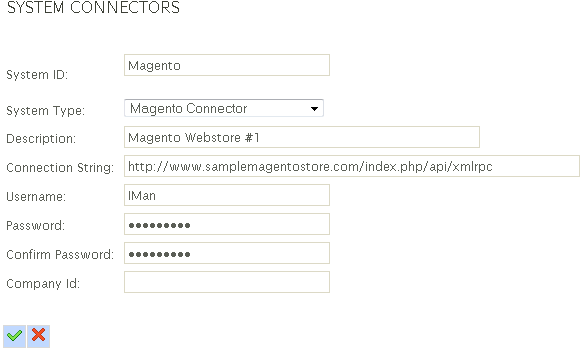
First create a unique internal Id to identify the system connector. From the System Type drop down menu, select Magento Connector. Enter a description for this particular connector. Provide the connection string to your Magento site. A default string can be seen in the screen-shot and in the fields table below. Enter the Magento API user name and password. Company Id may be left blank.
See below for a full list of descriptions for each field.
|
Field |
Notes |
|
System ID |
The internal Id of system connector. |
|
System Type |
Set to “Magento Connector” |
|
Description |
A description of the connection. |
|
Connection String |
[Magento Install] /index.php/api/xmlrpc May vary. |
|
Username |
Magento API User Name |
|
Password & Confirm |
Magento API Password (API Key) |
|
Company |
Not used. |
