RAPID Web Sync Item Import Fields
Required Fields
These fields are needed to allow an item to be successfully imported into Magento. See the footnote below.
| SKU | Part Number Used in the Sage Accounting System\n |
| Name | Description used to display on the detail lines of the shopping cart |
| Description | Large descriptive text with HTML markup allowed. Typically shown in a tab on the product page |
| Short Description | A brief plain text that displays prominently on the product page. |
| Weight | (default to 1, if unknown) |
| Status |
0 --"--Please Select --" (default) |
| Visibility |
0 --"--Please Select --" (default) |
| Price | The price of the item needed to create the product. |
Categorization
| Categories | Categories | SubCategory | SubSubCateogry |
Note: setting required on server to use "|" rather than "/" as category delimiter.
Attributes
There are over 40 standard attribute that you can use to import values for. See the note below. Your Magento developer can also add additional attributes that you can import.
Examples of Standard Attributes
| color | Text of a color code or description |
| image | path the main product image on the server |
Custom attributes must be added to Magento with the administration menus for maintaining catalogs.
Examples of Custom Attributes
| brand |
| material |
Optional Fields
Tax Class
Defaults to "Taxable Goods"
Qty
Defaults to 0
Stock Availability / Is In Stock
Defaults to OutofStock if Qty = 0, In_Stock if Qty > 0
Recommendation: Always set to "1" to force front end to show product
Recommendations
| Is_In_Stock | 1 - Forces products to show in front end. |
Item Import Notes
How product descriptions display on default Magento product pages:
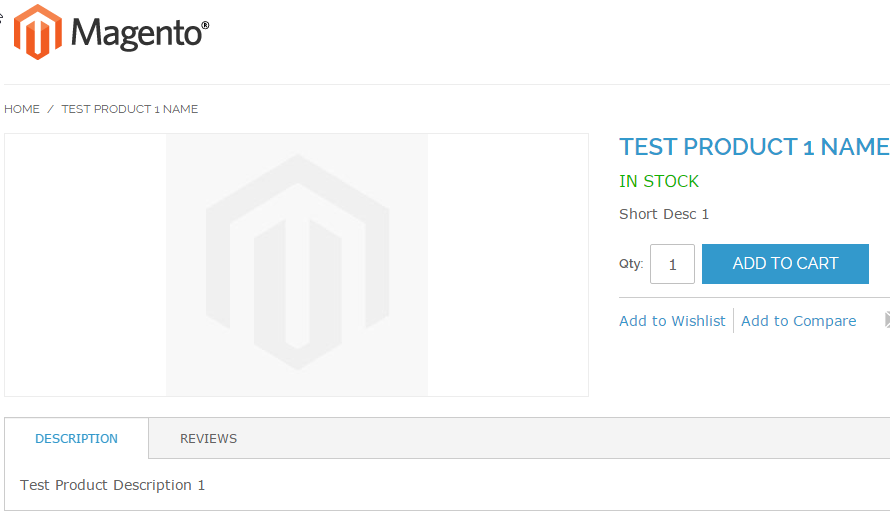
These item attributes are included with Magento installations:

