Using the WooCommerce Connector
This section describes how to use the WooCommerce Connector in your IMan integrations.The WooCommerce Connector provides interfaces for reading from, and writing to, a WooCommerce installation.
Reading from WooCommerce
- To read data from a WooCommerce installation, add a WooCommerce Reader to your integration.
- On IMan’s Design / Options page, select the integration in which you want to access WooCommerce data, then select the Design /Transform Setup page.
- Open the Readers group. Click and drag the WooCommerce icon from the Readers group to the palette section of the page. A WooCommerce icon is added to the palette. Double-click the WooCommerce icon to open its configuration page.
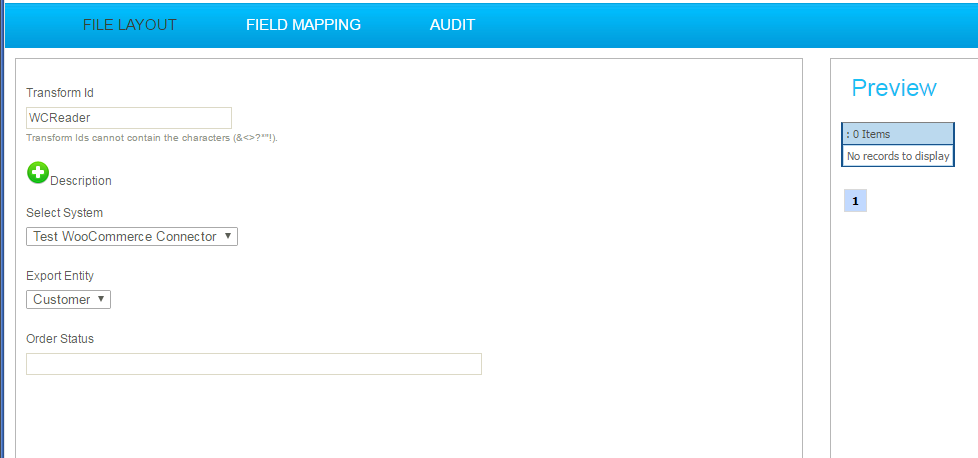
Transform ID
Description
Select System
Export Entity
Export Entity defines the type of object exported through the WooCommerce API. The WooCommerce Reader supports the following Export Entities: Customer, Order, Product.
Order Status
When Order is selected as the Export Entity, you must select the Order Status for the set of Orders returned to the WooCommerce Reader. The valid choices are:
- Pending
- Processing
- On-hold
- Completed
- Cancelled
- Refunded
- Failed
Order Status is ignored by Customer and Product Export Entities.
Writing to WooCommerce
To write data to a WooCommerce installation, add a WooCommerce Connector to your integration. On IMan’s Design / Options page, select the integration that will be used to update WooCommerce data, then select the Design /Transform Setup page. Open the Connectors group. Click and drag the WooCommerce icon from the Connectors group to the palette section of the page. A WooCommerce icon is added to the palette. Double-click the WooCommerce icon to open its configuration page.
Transform ID
Description
Select WooCommerce System
WooCommerce Import Type
Import Type defines the type of object imported into WooCommerce. The WooCommerce Connector supports the following Import Types: Customer, Order and Product.
Update Operation
Update Operation defines the type of change that the WooCommerce Connector will make to the WooCommerce data. The choices are:
- Update: Updates existing WooCommerce data as defined in the WooCommerce Connector.
- Insert: Inserts the data defined in the WooCommerce Connector into the WooCommerce database
- Insert/Update: Updates the existing data in the WooCommerce database if it is found. Inserts the data defined in the WooCommerce Connector if it is not found in the database.
