Installing the Optional Helper Extensions
Sage Field Limits Extension
The Sage Field Limits Extension for Magento ensures that any data imported from your site is compatible with the SQL structure found in Sage 300 or Sage X3. Additionally, this plugin allows you to manually configure all of the field lengths to comply with SQL changes made in Sage, or other ERP platforms.
To download this extension, visit the ECInternet.com Downloads page
It can be installed directly by copying the app folder from the extension archive directly into the root of your Magento installation (Typically the public_html folder) via FTP.
However, it is highly recommended that you instead install Sage Field Limit Extension through the Magento Connect Manager.
You can log into the Magento Connect Manager and upload the Sage Field Limit Extension .tgz.
To do this, log into your Magento Admin. Click System > Magento Connect > Magento Connect Manager
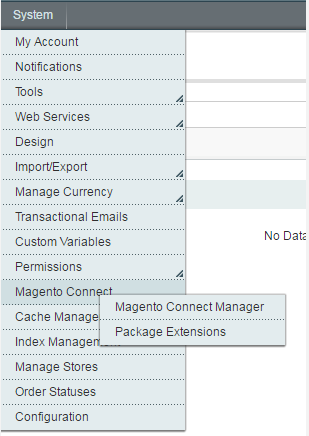
Login using your credentials for logging into the Magento admin panel.
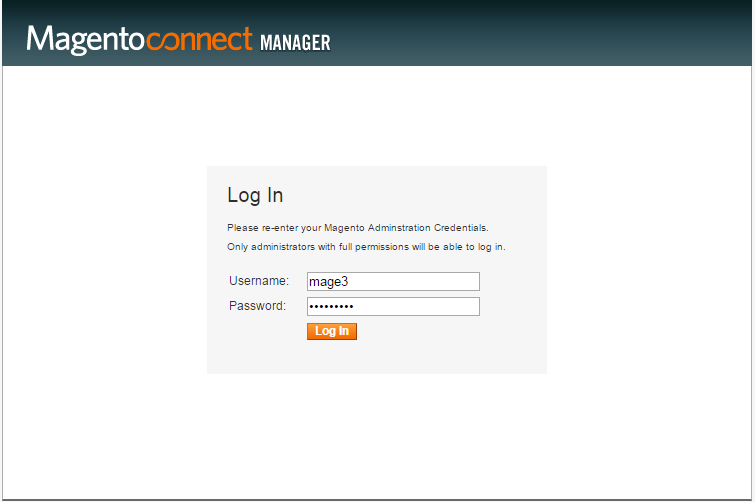
Once, you've logged into the Magento Connect Manager, search for the .tgz file you downloaded from the EC Internet download page by clicking "Choose File" next to "Upload package file" under the "Direct package file upload" section.
When you have selected the file, click "Upload."
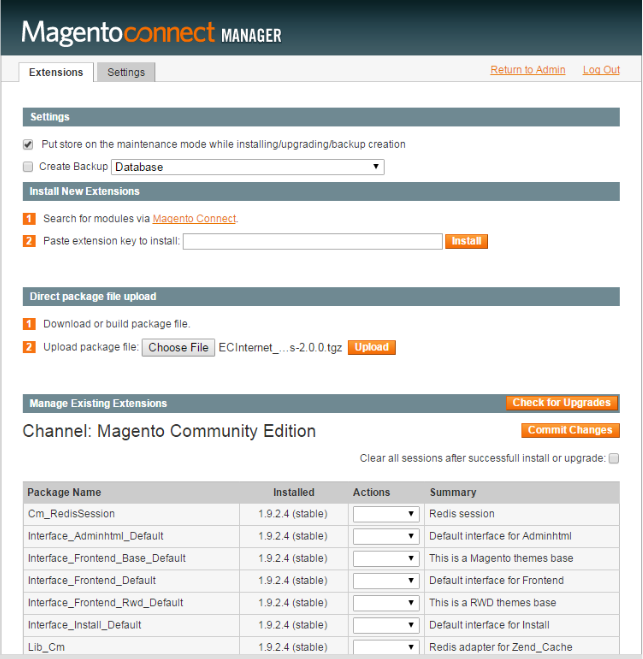
To confirm installation has completed successfully, check the prompt at the bottom of the Magento Connect Manager. You will see that Magento will automatically refresh the cache so the extension is available.
You should see message like this:
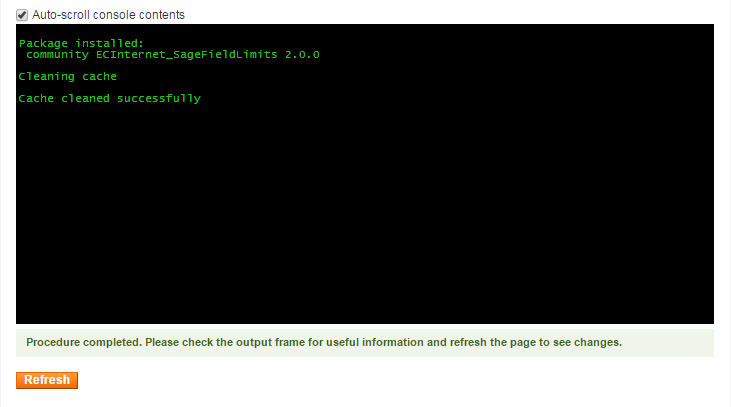
If your site has compilation enabled, log back into the Magento admin panel, go to System > Tools > Compilation > Disable (in the top right) > Click Run Compilation.
If your site has caching enabled, go to System > Cache Management > Select All Cache Types > Click submit next with Actions set to Refresh.
When you go to System > Configuration, you should see a Sage ERP Field Limiter option under EC INTERNET on the left panel.
If you encounter an error where your Magento site prompts that it is under maintenance after this installation, log in to your server through FTP, go into the root directory for your Magento installation and delete the maintenance.flag file.
Optional Extensions for Managing Indexing while using the Magento Connector Bulk Update for Inventory.
AOE_DbRetry - Github Link
This will retry failed queries a number of times before ultimately giving up. Be sure to test this thoroughly before placing on a production site. We also use's AOE_Scheduler in house, which is a really good Magento cron replacement.
How to install:
Clone or download the repository. Copy the contents of the app folder in the extension folder into the app folder of your Magento root installation.
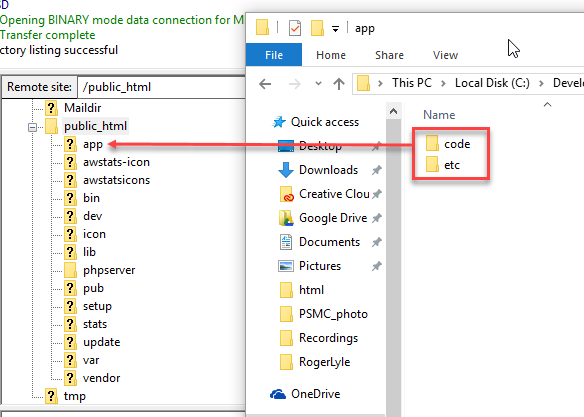
Loewenstark_UrlIndexer - Github Link
Combines Dnd_PatchIndexer extension from Magento 1.7 with a number of other optimization techniques to speed up the URL Indexer as much as possible in 1.9.
How to install:
Clone or download the repository. Copy the contents of the app folder in the extension folder into the app folder of your Magento root installation.
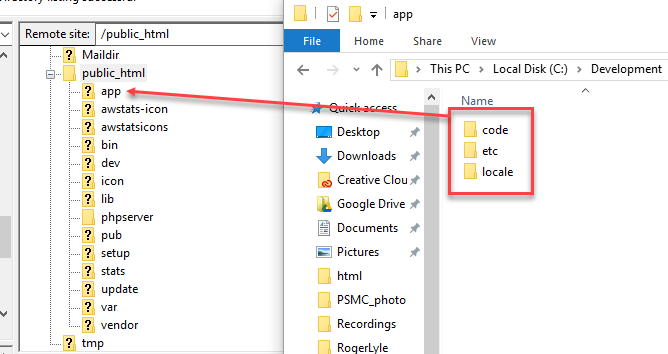
Here are some optional database settings we use on our larger clients:
symbolic-links=0
innodb_file_per_table = 1 (Be careful with this. Unless set up properly you can fill up the root or home partition without realizing it)
innodb_lock_wait_timeout = 120
thread_concurrency = 8
query_cache_type = 1
query_cache_limit = 256K
query_cache_min_res_unit = 2k
query_cache_size = 256M
tmp_table_size = 448M
max_heap_table_size = 448M
wait_timeout = 120
thread_cache_size = 16
myisam_sort_buffer_size = 64M
read_rnd_buffer_size = 8M
read_buffer_size = 2M
sort_buffer_size = 2M
table_open_cache = 512
max_allowed_packet = 1M
key_buffer_size = 384M
skip-name-resolve
Finally, these are the cron jobs we use on these same clients:
Every 10 minutes:
php shell/indexer.php --reindex catalog_product_attribute
php shell/indexer.php --reindex catalog_product_price
php shell/indexer.php --reindex catalog_product_flat (May not be needed for you)
php shell/indexer.php --reindex catalog_category_product
php shell/indexer.php --reindex cataloginventory_stock
At midnight:
php shell/indexer.php --reindex catalog_url
php shell/indexer.php --reindex catalogsearch_fulltext
php shell/indexer.php --reindex tag_summary
