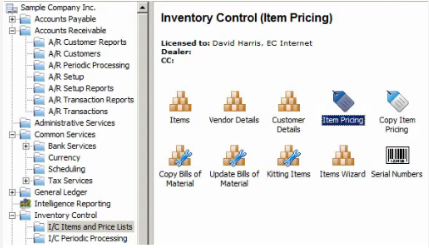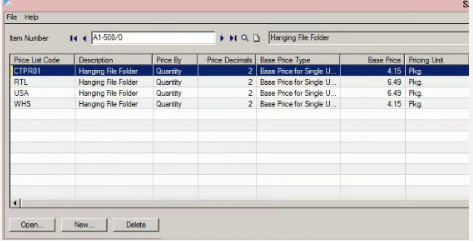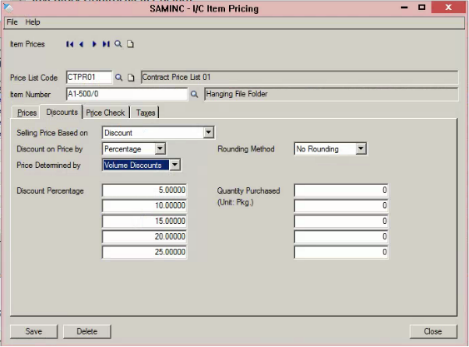Installing and Configuring EC Internet TierPrices Sample Job
Background
The TierPrices IMan job produces prices based on quantity breaks. The job allows products to be sold at unique prices based on quantity sold. Turns one row of Sage data into five rows of data that is compatible for Magento, one for each of the quantity breaks so it has a parent-child relationship.
Prerequisites
The set up for this job requires the database connection information for the source SAGE database, and for the destination Magento database.
Since this job is used to import Sage price tiers into Magento, it assumes that you have set up price tiers. A short overview at the end of this document can help guide you through setting up price tiers. Refer to your Sage documentation for more information.
Magmi Setup
Navigate to your Magmi settings screen, usually http://yoursite.com/rapidws/web/magmi.php
Ensure the “Tier price importer” option is checked under “Itemprocessors”.
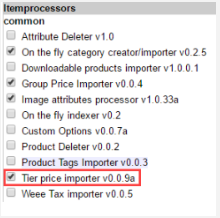
Download the Sample Job
Go to EC Internet Downloads, download the ECIN1S300MAGE1-TierPrices.xml and import the job in IMan.
Setup Database Connection
Go to setup, on the left hand side click “Database Connections.”
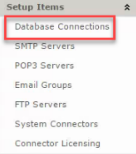
Create a Connection Id and Description for your Sage Database connection.
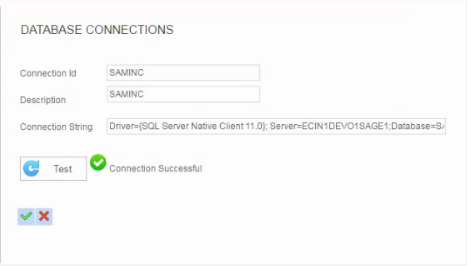
Please use ConnectionStrings.com to assist in creating a valid connection string.
A connection string using the native SQL Server driver will look like this:
Driver={SQL Server Native Client 11.0}; Server=”yourservername”;Database=SAMINC;Uid=”youruid”;Pwd=”yourpassword”
*No quotations will be included in your string.
Be sure to click Test to make sure IMan can connect to your database.
In the Database Reader transform on your Design palette, select the Database Connection/Connection String that you created in Setup so IMan can communicate with the Sage database from which you will be pulling data.

Setup Magento Connector
To set up the Magento Connector, be sure the Magento Connector IMan addin is installed. This guide will walk you through how to download, install and configure the extension so IMan can sync your SAGE data to your Magento installation.
Once the system connector is installed and configured, go to the Design section and double the Magento Connector transform to open its properties. Under options, make sure “Select Magento Connector System” is set to the System Connector in you have created in Setup. Then make sure that Magento Connector Import Type is set to “RAPID Web Sync Item Batch” and Update Operation is set to “Update.”

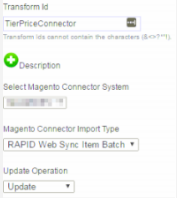
Click apply to save changes.
Configuring Price Discounts in Sage 300
To set up discounts for certain price lists before importing through TierPrice, go into Sage > Inventory Control > I/C Items and Price Lists > Item Pricing > Choose Item Number > Open its properties, > Click the Discounts tab > Choose how you would like this Price List to handle discounts (i.e. Discounts by volume) > Then click save.