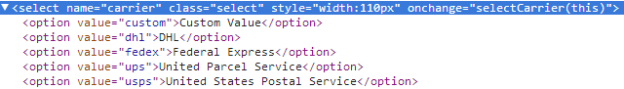Shipment - Update / Create Shipments
Allows the user to both update existing Shipments, as well as create new Shipments for existing orders.
|
Fields |
Notes |
|
Shipment Number |
Magento Shipment Number. When attempting to Update, this field will be the key. When attempting Insert, field will be written back to with new Shipment Number. |
|
Magento Order ID |
Magento Order Number. Field is necessary for Insert, but not for Update. When attempting Insert, we will attempt to create a new Shipment for this order. |
|
Comment |
New Shipment Comment Not necessary for Updates or Inserts If set, Comment will be added to the Shipment. |
|
Carrier |
Tracking Information “Carrier”. Sets “Carrier” on new Tracking information record. Values can be obtained from inspecting “Carrier” dropdown (use the <option>’s value attribute, eg: dhl, fedex, ups): |
|
Title |
Tracking Information “Title”. Sets “Title” on new Tracking Information record. |
|
Tracking Number |
Tracking Information “Tracking Number”. Sets “Number” on new Tracking Information record. |
|
Updates |
Update / Insert |
|
Write-back Fields |
Shipment Number (on Insert) |
Completed Shipment Tracking Information Record: